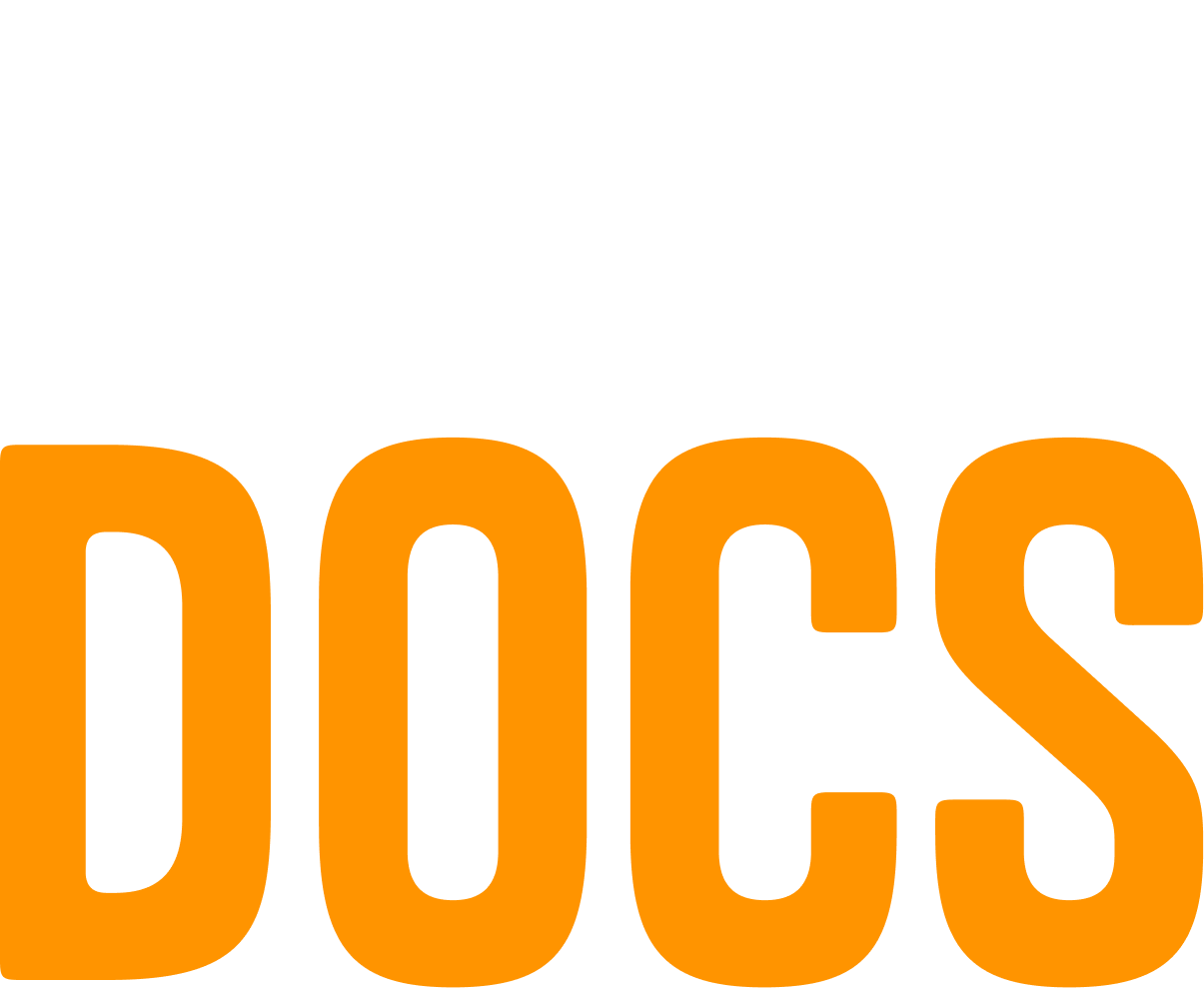Frequently asked questions (FAQs)
Your questions answers in our FAQs focused on GemabDocs software, lean manufacturing and standard operating procedures.
Platform support: Visit our support hub

SUBSCRIPTION & BILLING
Use your credit card and subscribe at gembadocs.com/plans check out this video https://youtu.be/JCuCtQQkCsY
Go to subscription plans, hit the UPGRADE button and continue into the payment process and pay with card.
When you pay with card, the amount appropriate to your plan will be deducted monthly / annually. The admin email address will receive advance notification. Copies of your invoices can be downloaded from gembadocs.com/transaction
Manual invoices can be requested by using the “Contact Us2 form. We only provide manual invoices for annual plans and a 5% service charge is added.
All GembaDocs documents can be saved as PDF’s, so you are able to take all your documents with you.
Cancelling GembaDocs – your admin email will receive a notification when a payment is due on your GembaDocs plan, you have the option to cancel your next payment at any time.
yrsdshh
USER ROLES & PERMISSIONS
There are 4 different User roles in GembaDocs.
View Only – can view SOP’s & Kanbans in the app
Employee – can view, create & edit SOP’s & kanbans
Admin – can invite / delete users, assign roles to users, create / delete tags, allocate tag access to users, define approvers, view, create & edit SOP’s & kanbans (an account can have multiple admins)
Approvers – approve / reject SOP’s within the document approval process if that feature is turned on
yrsdshh
SECURITY QUESTIONS
GembaDocs is hosted in an EU data centre and a backup is created every hour to multiple locations. We maintain backups for 30 days.
Your billing information is encrypted at all times, with all credit card information in a secure database using industry standard 256-bit encryption.
Our physical spaces are protected by keycard access.
All data endpoints are secured by tokens and our enterprise grade firewall allows only ssh, http and https requests.
Vulnerability Assessments are regularly conducted by an independent third party security vendor.
ISO9000 & GEMBADOCS
GembaDocs is able to fully comply with ISO9000 document control requirements. A document approval process can be switched on in our higher plans that prevents new or updated documents from going live until they have undergone the appropriate review processes. A change history is maintained for all documents as standard.
In fact, when it comes to making relevant documents available at points of use, GembaDocs helps you surpass the requirements, with SOP’s that can be created at the workplace and accessible via the mobile app or PC, QR code or less preferably the printed versions. Only the latest approved version is maintained in GembaDocs so there is no danger of obsolete documents falling into unintended use.
GembaDocs provides a central, secure point for identification, storage, protection, retrieval, retention and disposition, all in one easy solution. Previously created Work Instructions, SOP’s data sheets or operating manuals can be uploaded as PDF’s into GembaDocs, so that all documents can be maintained from one central location.
MOBILE APP vs PC / DESKTOP VERSION
You can use any web browser to access the PC / Desktop version of GembaDocs. You don’t need to download the mobile app. We designed this version to make documenting computer-based processes easy and also to give users access on non-apple / android devices such as PC’s, desktop devices and devices such as Surface Pro’s.
The functionality is similar to the mobile apps but the “upload PDF” feature is only available on desktop.
For documenting “physical” processes, we strongly recommend the mobile app!
Depending on the number of steps in the SOP that you have selected, the optimum image sizes are different. Sizes are denoted in pixels.
2 steps per page – 936 x 864
4 steps per page – 936 x 436
6 steps per page – 1024 x 796
TROUBLESHOOTING
Check out the GembaDocs YouTube playlist for short “how to videos” on how to accomplish most routine tasks. https://youtube.com/playlist?list=PLiN3NzbH0xrkthdp7aNiZq8tWVnyCh_vC
Unfortunately, that will be desktop access only being available on the Small Business Plan and above.
This is not uncommon. Get your IT function to check your spam filters and to fully avoid this issue, ask them to white label the email address tom@getgembadocs.com
Platform support: Visit our support hub
General enquiries: Get in touch with us through our form, or email hello@gembadocs.com
Contact us
Support is in UK english